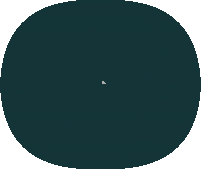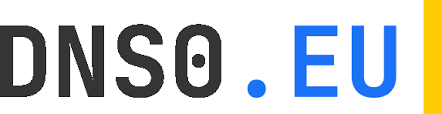How Chongluadao protects you:
SETUP METHODS FOR DIFFERENT DEVICES
- iPhone/Android
- Our extension
- DNS on Browsers
- Windows protection
- MacOS protection
- Routers
- Linux Protection
- Integrated Browsers
- Antivirus vendors
Install our PWA app on iPhone and Android for quick access. On iPhone, open Safari, tap the Share button, then select 'Add to Home Screen'. On Android, use the 'Install Now' button below or open Chrome, tap the three-dot menu and select 'Add to Home Screen'. Alternatively, use the DNS services below that have Chongluadao data integrated to receive warnings when accessing dangerous websites.


Install PWA App on iOS
- 1:Open the website in Safari browser
- 2:Tap the Share button
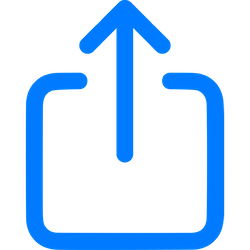
- 3:Scroll down and tap "Add to Home Screen"
- 4:Tap "Add" in the top-right corner
Secure DNS Setup:
- 1:
- 2:Open the Settings app.
- 3:Tap Profile Downloaded.
- 4:Tap Install in the upper-right corner, then follow the onscreen instructions.